Applies to: Reolink devices that can support web access
If the video is not displayed in the Live View page when you use the web browser to access Reolink cameras/NVRs, you may follow the troubleshooting tips listed below to solve the problems.
Cause 1. Browser issue
Solution:
Change a different web browser.
Cause 2. Issues on the camera/NVR side
Solution:
1. Access the camera/NVR on the same PC via Reolink client to see whether it shows liveview.
2. If you log into the camera via web browser in clear stream, please login in fluent stream.
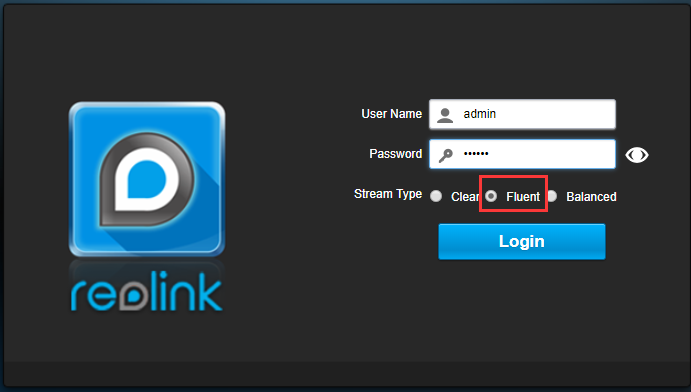
Note: Check the network connection between the camera/NVR and the PC. If the network connection is not stable and smooth, the stream may not show on the browser.
3. Access the camera via RTSP URL on VLC player to test whether the camera can connect to its netserver.
4. Upgrade the camera to the latest firmware version.
