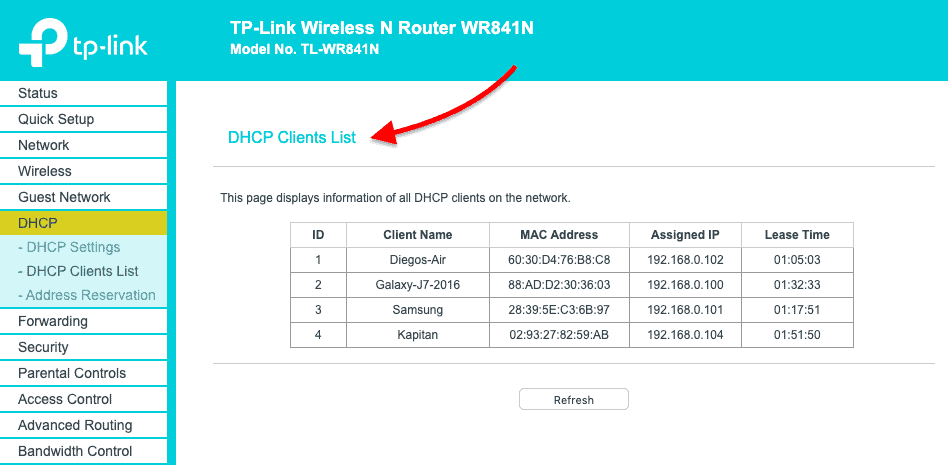This article will guide you how to find out the IP address of your camera and NVR by different methods. Check information below.
Applies to: All Reolink cameras and NVRs.
Also, you may prefer the instructions in this video to find the IP Address:
1. Check the network status of standalone cameras/NVR by Reolink software if you still have any device that can connect to this camera/NVR.
Refer to: How to Check Network Status of Reolink Cameras/NVRs.
2. If your camera is hardwired to the Reolink NVR, you can check the camera's IP address on the NVR via a monitor.
See: How to Check Camera Status on IP Channel Page via Reolink NVR (New UI).
3. Check the device list on the router if no devices can still connect to this camera/NVR.
You can log in to the router interface and check the device list or DHCP list. Different routers may have different names.
For example: