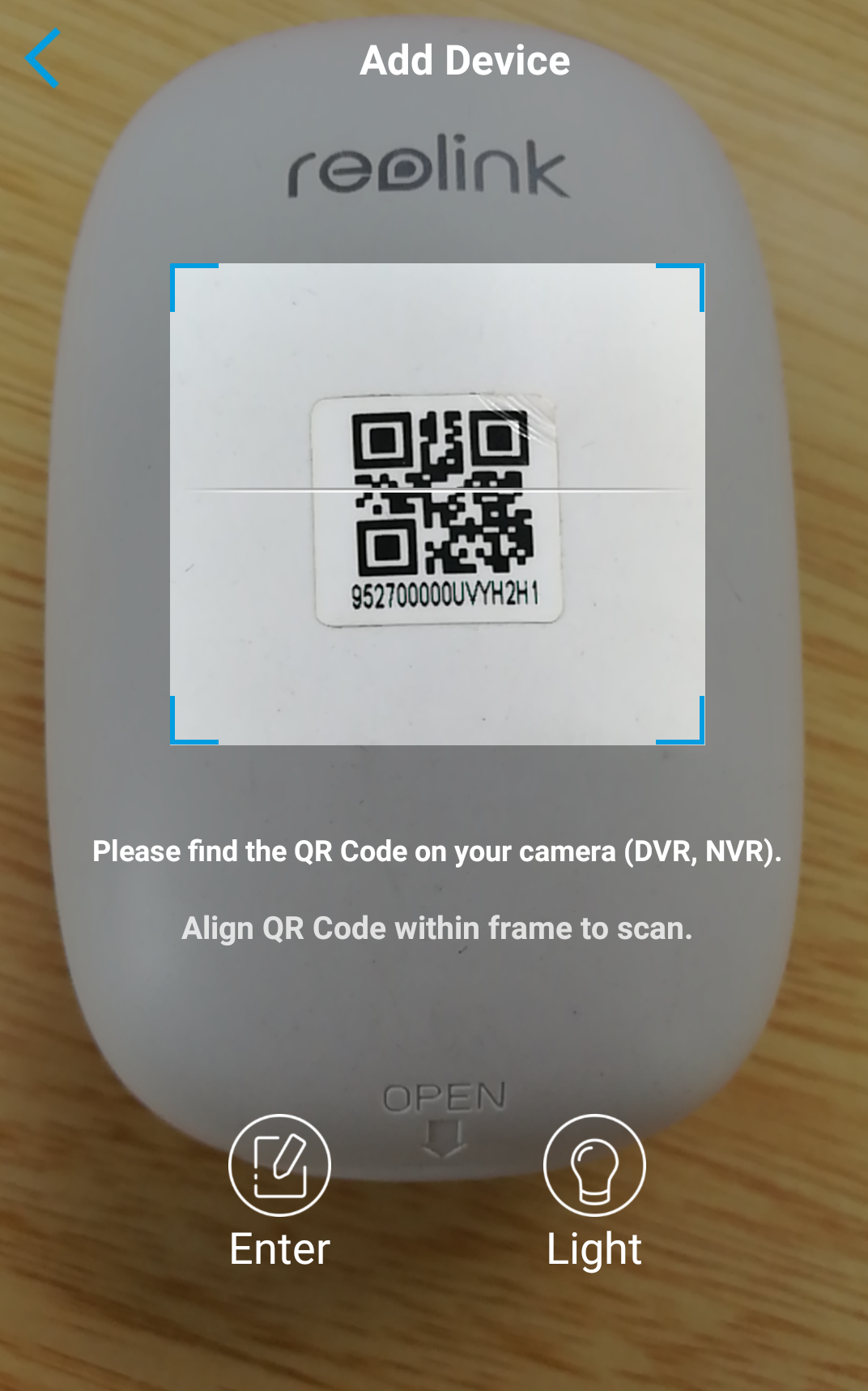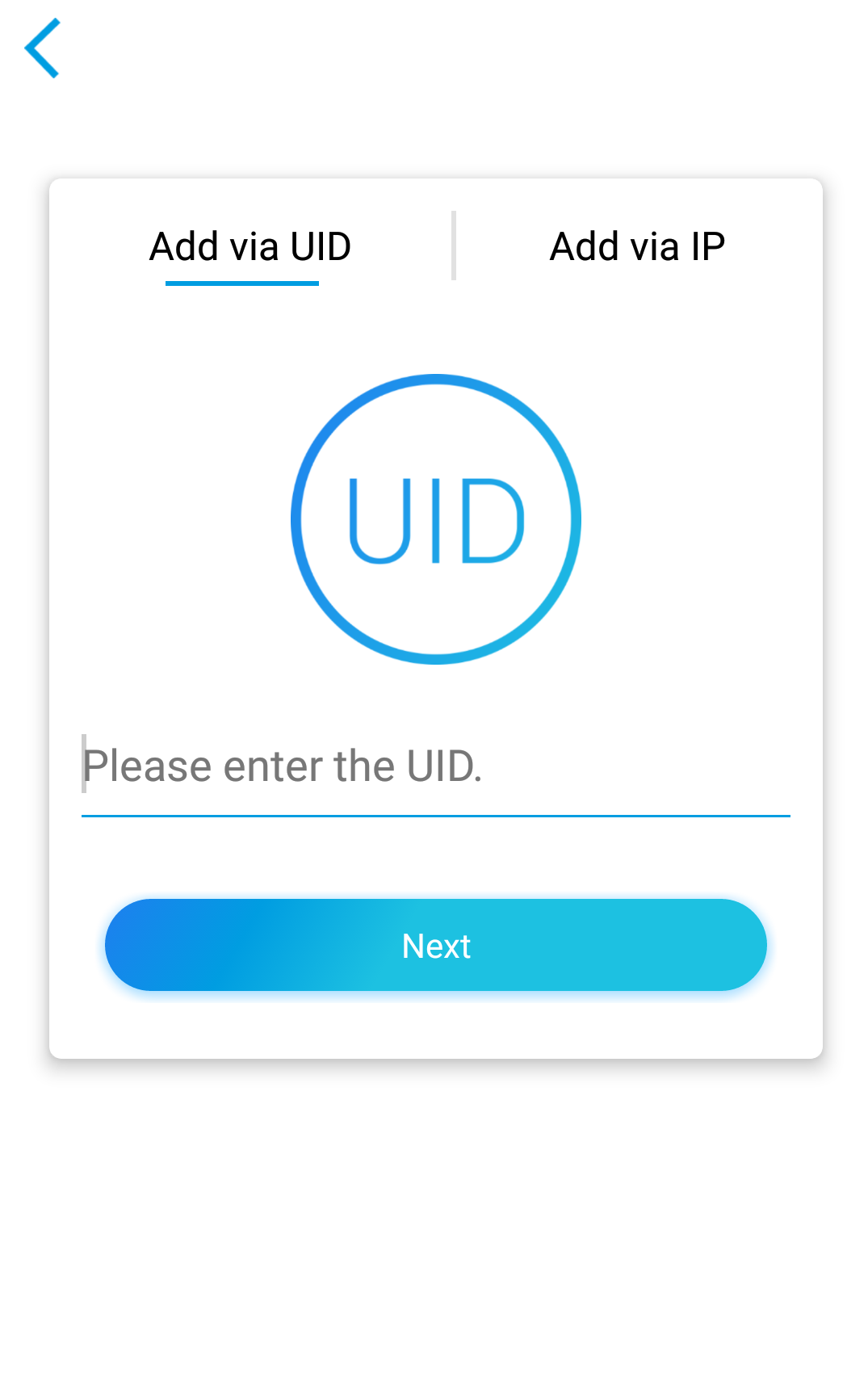If you fail to use Reolink App to scan the QR code on the camera/NVR body, here are 3 possible causes for your reference.
Applies to: All Reolink cameras and NVRs.
Cause 1: The phone is not connected to the network.
Please make sure the phone is connected to the Internet.
Cause 2: The phone's network connection is not good enough.
Please change to another phone for a check.
Cause 3: The phone cannot recognize the QR code on the camera body.
Please try to enter the UID code manually.
Please tap Enter and then manually type in the UID.