Applies to: All Reolink cameras except for battery-powered cameras.
If the camera stops working after the firmware upgrade, please refers to the steps below to check.
Cause 1: The camera is accidentally powered off during the firmware upgrade.
If the camera is accidentally powered off during the firmware upgrade, it is already out of the warranty.
Cause 2. Camera accessories failure.
Solution: For cameras that use DC adapter for power supply, check whether the outlet and the DC adapter/power cord are working properly;
For PoE cameras, try to use another Ethernet port and cable to see whether your device can be connected to the network successfully;
For WiFi cameras and cameras in the NVR kit, try to use Ethernet cables to directly connect them to your router and see whether your device can be connected to the network successfully.
Cause 3. The camera cannot be properly powered.
Solution: Cover the day/night sensor or place the camera in a dark environment. After a few seconds, if no IR LED is on or no sound can be heard, please contact our support for help.
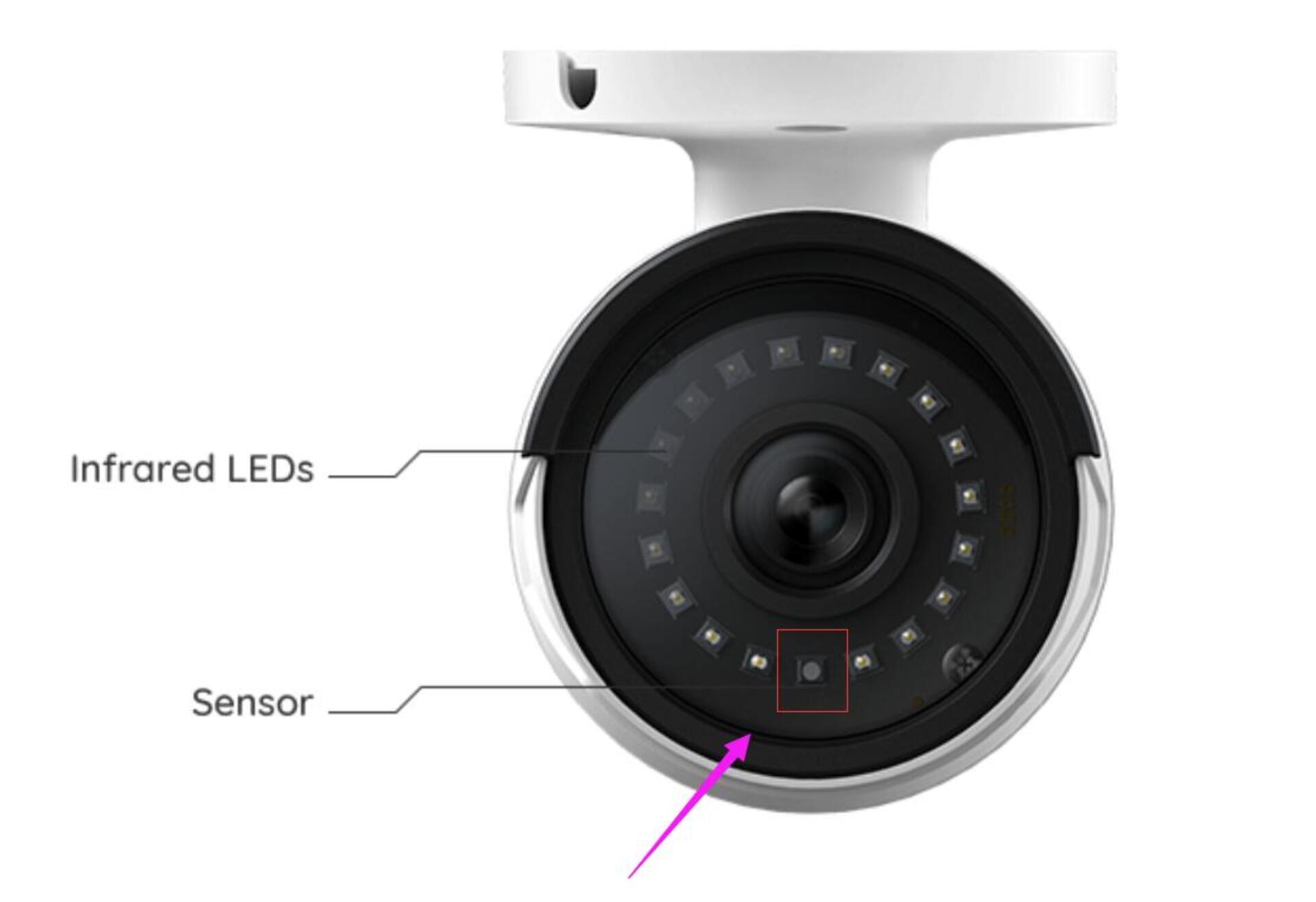
Cause 4. Poor Internet connection.
