Experiencing issues with your Reolink Wi-Fi Extender not connecting to router or frequently disconnecting can be frustrating. This guide is designed to help you diagnose and resolve common problems associated with a Wi-Fi extender not connected to the internet, as well as address scenarios where your Wi-Fi extender keeps disconnecting.
Applies to: Reolink Wi-Fi Extender RLA-WE1.
Symptoms of Connectivity Issues
When the Reolink Wi-Fi Extender is offline, you may encounter one or more of the following symptoms:
-
No Internet Access: Devices connected to the Reolink Wi-Fi Extender are unable to access the internet.
-
Indicator Lights Off: The extender's status lights do not illuminate.
-
Weak Signal Strength: Areas that previously had good coverage now have poor or no signal strength.
-
Connection Drops: Users encounter difficulties in maintaining a stable connection, leading to frequent disconnections from the Reolink Wi-Fi extender.
Step-by-Step Troubleshooting
1. Verify Power Supply
Ensure that the power light  on your Reolink Wi-Fi Extender is illuminated. A non-lit power light could indicate a problem with the power supply. Try using a different outlet to rule out any electrical issues that might cause the Wi-Fi extender not connecting to the router.
on your Reolink Wi-Fi Extender is illuminated. A non-lit power light could indicate a problem with the power supply. Try using a different outlet to rule out any electrical issues that might cause the Wi-Fi extender not connecting to the router.
2. Evaluate Indicator Lights
Check the status of the indicator lights to confirm the operating mode of your Reolink Wi-Fi Extender. The extender should be set to either AP (Access Point) mode or repeater mode, depending on your network setup requirements:
-
For wired connections (AP mode): Ensure the LAN light is on, indicating a successful connection to the network via an Ethernet cable.
-
For wireless connections (Repeater mode): Confirm that the device is connected via 2.4G or 5G bands. The corresponding indicator light should display green for a strong signal or yellow for a weak signal. If the signal strength is insufficient, consider relocating the extender closer to the router or within a line-of-sight path.
3. Confirm Connection with Reolink NVR (if applicable)
If your Reolink Wi-Fi Extender is linked to a Reolink Wi-Fi NVR, use the NVR’s network connection interface to check the extender's online status. Confirm that the extender shows as online and has a stable connection.
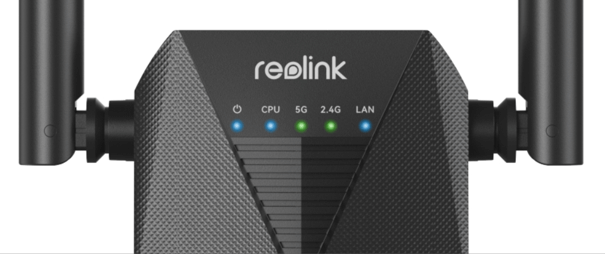
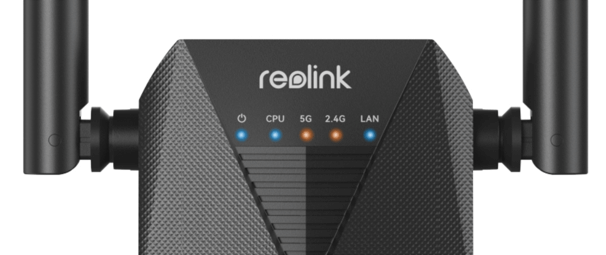
Seeking Further Assistance
If after completing the above steps, your devices still can't connect to Wi-Fi extender, we recommend contacting the Reolink Support Team. When submitting a support request, include detailed information about the troubleshooting steps taken and the outcomes observed. This will enable our support staff to provide more targeted assistance.
By carefully following this guide, you can now troubleshoot "Why does my Wi-Fi extender keep disconnecting", knowing how to fix Wi-Fi extender's connection issues. Remember, maintaining your extender and regularly checking its status can prevent many connectivity problems. Should you require additional support, do not hesitate to reach out to us.
