Applies to: Reolink PoE NVRs.
There're several possible causes for Reolink PoE NVR to stop working. You may follow the troubleshooting tips listed below to solve the problem.
Cause 1. No video output to the monitor/TV
Solution: Refer to No Video Output on the Monitor/TV from Reolink NVR to solve the problem.
Cause 2. Defective LAN port on the NVR.
Solution: The normal state of the NVR LAN port indicator is that the green light is always on and the yellow light flashes.
The green light indicates the network connection status. If the green light is abnormal, please replace the ethernet cable connected between your router and the NVR. The yellow light indicates the data transmission and reception status. If the yellow light is abnormal, you can check whether the network port of the NVR is loose and restart the NVR to have a try. If it's still abnormal, please submit a request to our support team for additional help.
Cause 3. Defective DC adapter
Solution: Power on the NVR to see whether the LED of the DC adapter will stay lit. If not, please submit a request to our support team for additional help.
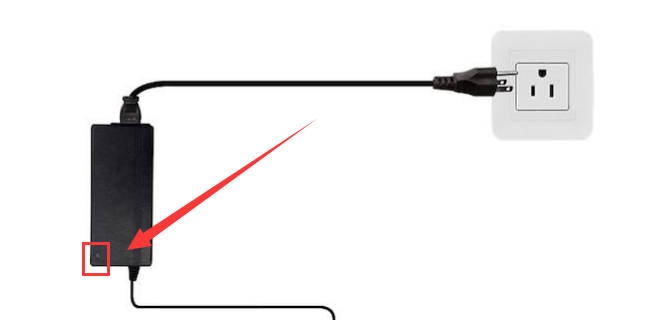
Cause 4. Defective NVR.
Solution: If the DC adapter works properly, please check if the Power LED on the front panel of the NVR can light on. If not, please submit a request to our support team for additional help.
If the problem persists, please submit a request with photos or videos to our support team for additional help.
