Post-motion record enables cameras to keep recording for a certain time after the recording-triggering motion event ends. Here we'll guide you to set up post-motion record duration via Reolink App.
Applies to: All Reolink devices except Reolink Go Ranger PT and KEEN Ranger PT.
Step 1. Login to your Reolink device on Reolink App, then go to the Camera Settings Page.
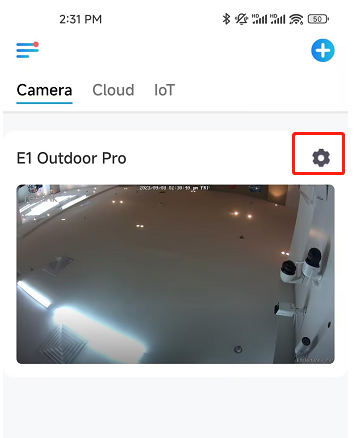
Step 2. Go to Camera Recording > Post-Motion Record Duration and select the duration according to your demands.
Notes:
1. The available post-motion record duration varies from device models.
- For Reolink NVRs: 1 mins / 2 mins / 5 mins / 10 mins
- For Home Hubs: 15 secs / 30secs / 1 min
- For PoE cameras and WiFi cameras: 15 secs / 30secs / 1 min
- For battery-powered cameras: 8 secs / 15 secs / 30 secs
2. The post-motion record of Reolink Go Ranger PT/KEEN Ranger PT is defaulted to 15 seconds and cannot be changed.
