Reolink Ethernet Cable
An Ethernet cable is a cable that will connect your electronic device to a network, which in turn will allow you to have internet access and interact with shared network resources. In your home, an ethernet cable would connect directly from your router to a device such as a monitor, camera, or computer.
Our cameras support T-568B connectors and CAT5, CAT6, and CAT7 with 8 PIN Ethernet cables.
You can check the Ethernet cable on our website.
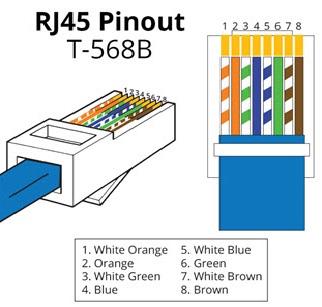
Arrange Wire Order for RJ45 Connector
There are 6 pins in the RJ45 female connector and 8 pins in the RJ45 male connector. This article will guide to have to arrange the order of the wires for each connector.
There are 6 pins in the RJ45 female connector of the Reolink IP cameras if you open this connector for a check. And 4 of them for data transmission and 2 of them for power.
If you need to connect them to a new RJ45 female connector, here is the order of the wires for your reference:
Orange & white to PIN 1;
Orange to PIN 2;
Green & White to PIN 3;
Grey to PIN 4 or 5;
Green to PIN 6;
Purple to PIN 7 or 8.
There are 8 pins in the RJ45 male connector of the Ethernet cable. And if you need to re-arrange the wire order, please follow the below wire order.
Pin 1: Orange & white
Pin 2: Orange
Pin 3: Green & white
Pin 4: Purple
Pin 5: Purple & white
Pin 6: Green
Pin 7: Brown & white
Pin 8: Brown
Pin 1, 2, 3, 6 for data, Pin 4, 5, 7, and 8 for PoE power supply.
