You can play back video recordings in the fluent or clear mode for your dual-lens cameras on Reolink App.
Applies to: Duo PoE, Duo WiFi, Duo 4G, Duo, TrackMix, TrackMix WiFi, TrackMix PoE, and RLC-81MA, P330M
Please follow the steps below to playback recordings in different stream modes via Reolink App.
Note: The page will vary from the models of your camera.
Step 1. Launch Reolink App and enter the Live View interface of the camera. Tap the Playback button.
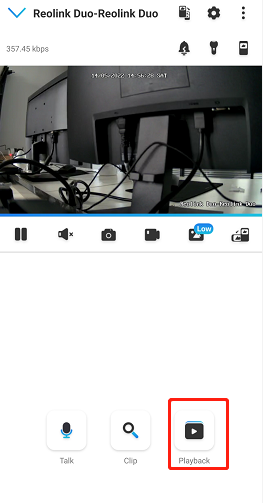
Step 2. Choose a mode you want to playback.
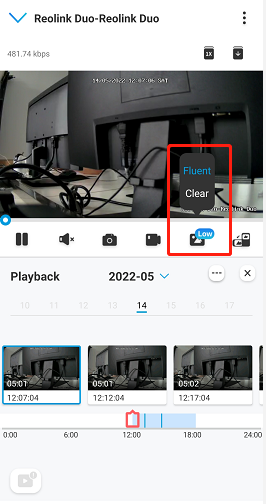
Step 3. Select the month and date on which you want to search for videos.
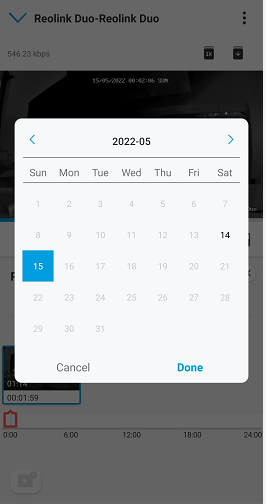
Step 4. Slide the timeline to quickly locate a specific time to start playback.
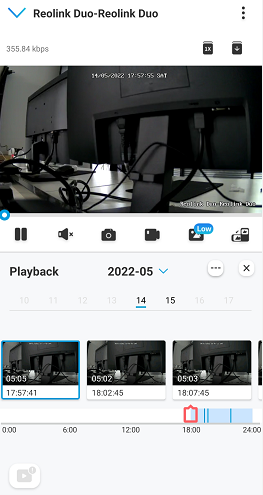
Note: The clear mode will only be available when you view one display(one lens) on one screen.
