On Reolink App (4.20.0.9 and newer version), you could share videos to win a special gift. Sharing your favorite clips and you will have a chance to win a 10% OFF coupon and a hot Reolink IP camera.
Applies to: All Reolink Products.
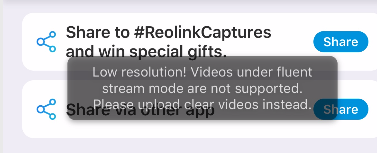
Follow the steps below to share your video to #ReolinkCaptures.
Step 1. Choose a video that you want to share with us and download it via Reolink App.
Step 2. Download succeeded. Tap on the Share button to share the video to #ReolinkCaptures.
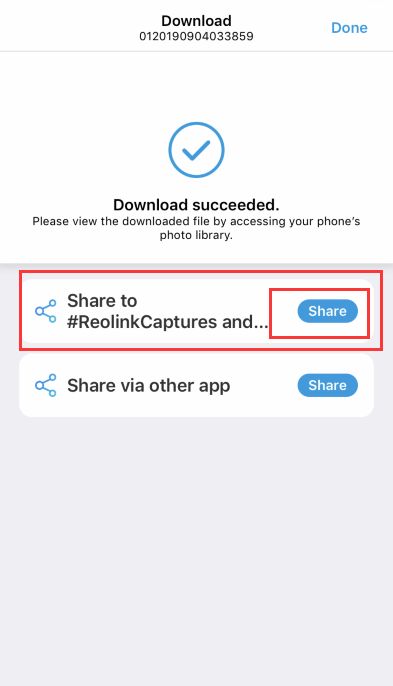
Step 3. Click Submit Your Video to upload.
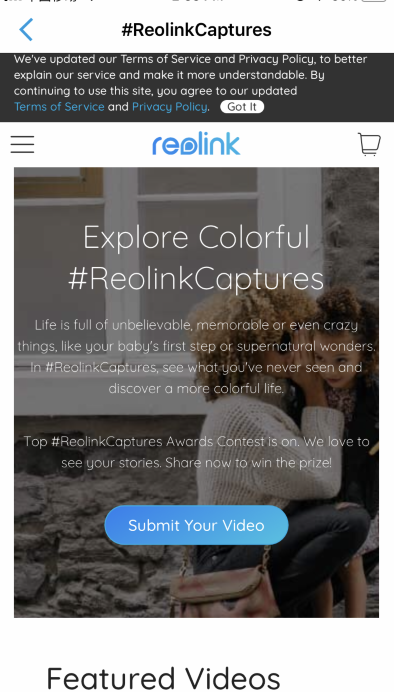
Step 4. Select a File from Photo Library or Browser, and then fill in the basic information about this video.
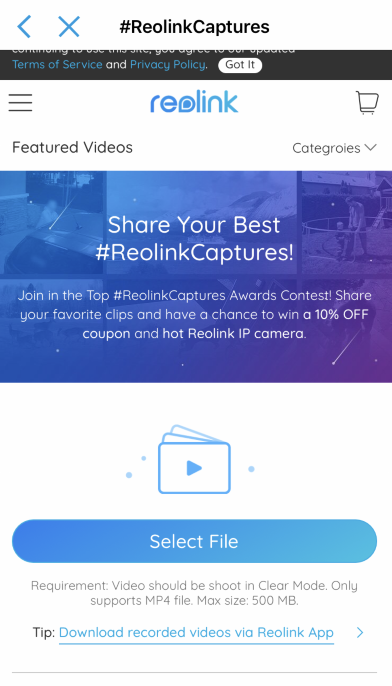
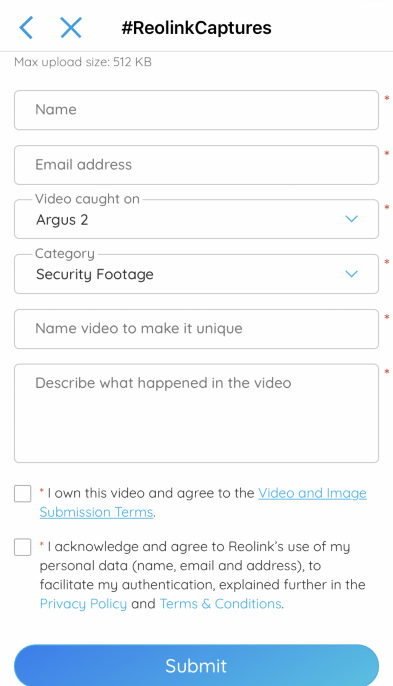
Step 5. Check Submissions Terms and Privacy Policy&Conditions options, then tap Submit to upload the video.
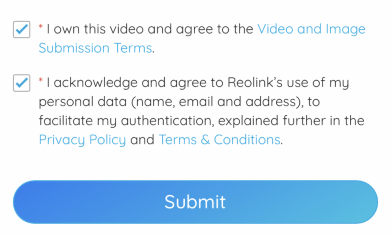
Step 6. Submission Successful! Thank you for sharing with us. The 10% off coupon will be sent to your email later.
