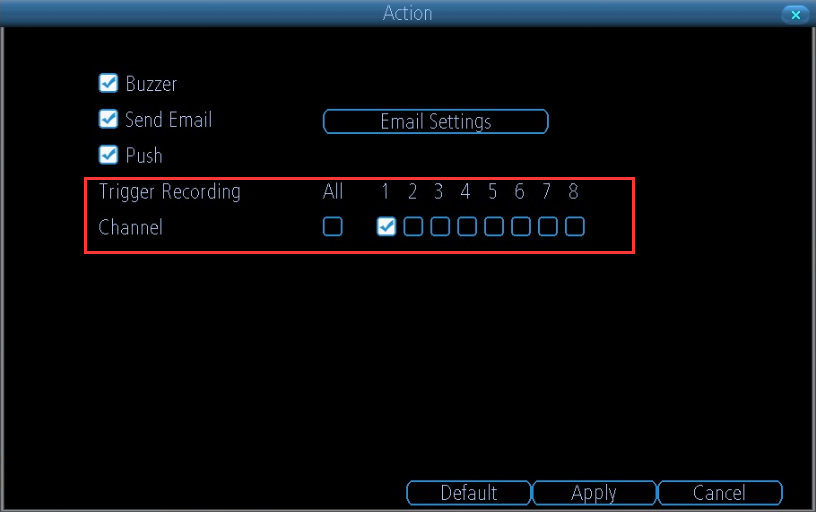For the purpose of monitoring dead ends where they cannot be covered by a single camera, this article will introduce a feature Trigger Recording and guide you on how to use it.
Applies to: Reolink PoE NVRs with hardware versions H3MB02, H3MB16, H3MB06, and H3MB17.
Trigger to Record: The selected channel under the Trigger Recording option will begin to record when the camera you chose in the Channel option is triggered by motion. This option is designed for monitoring dead ends where they cannot be covered by a single camera.
Step 1. Log in to your NVR and then go to Menu > Alarm > Motion > Action page, you can select a certain channel on this page.
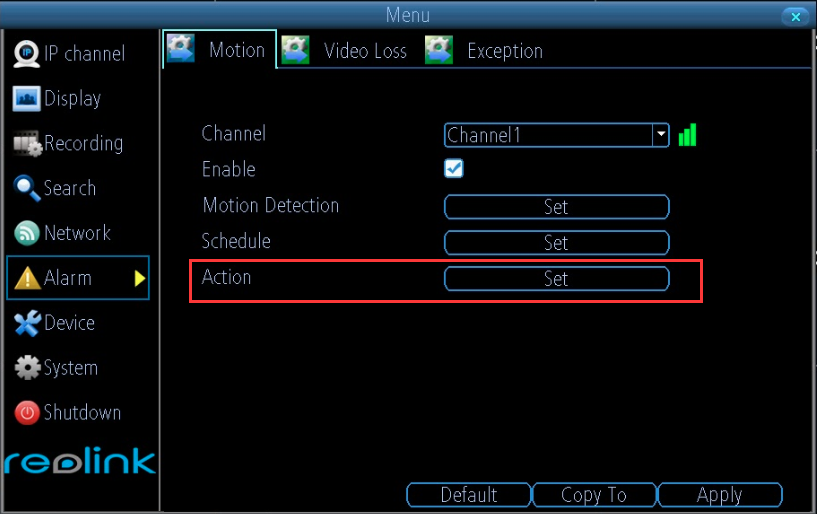
Step 2. Find the Trigger Recording option, select the channels which will also start to record when the current channel triggered by motions.