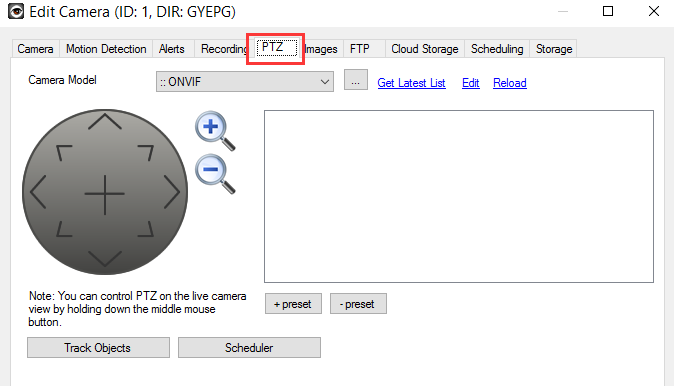iSpy can be used for live viewing and recording of Reolink cameras. You may follow the steps below to add Reolink cameras to iSpy.
Applies to: All Reolink cameras that support ONVIF.
Step 1. Launch iSpy, go to Add -> ONVIF Camera.
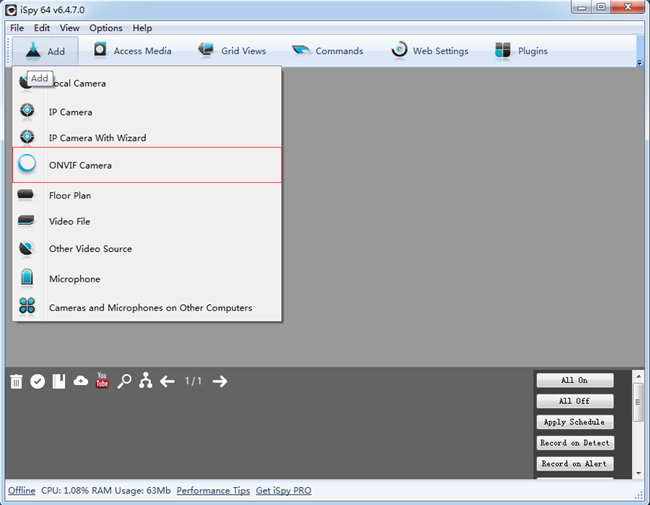
Step 2. Select the Network Address of the camera, and then fill in its Username and Password and click Next.
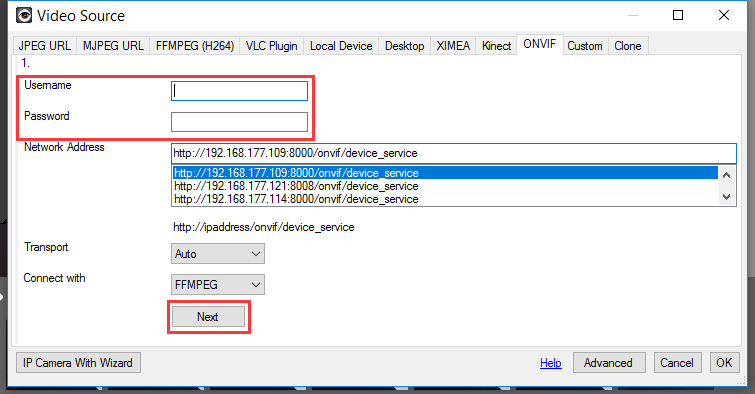
Step 3. Select main/sub stream URL of the camera then click OK.
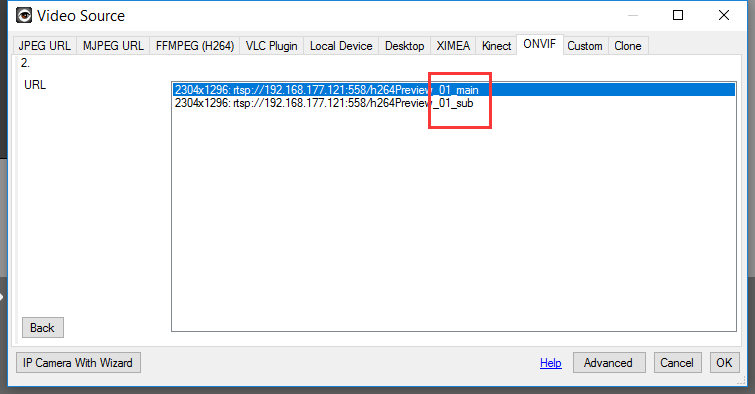
Step 4. Click Finish and live view the camera on iSpy.
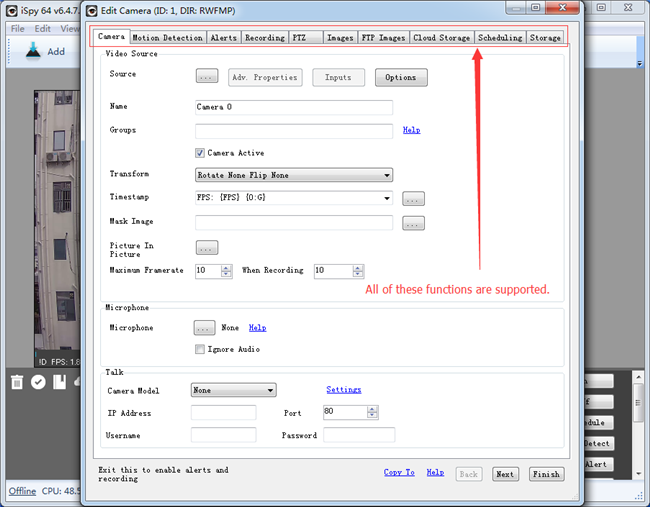

Note: For Reolink cameras that support PTZ (Pan/Tilt/Zoom), you may go to the control panel to operate the camera. (Patrol is not supported).