Here we'll guide you to quickly download recordings via a web browser.
Applies to: All Reolink NVRs and cameras except cameras in the NVR kit, Reolink E1, E1 Pro, E Series E330, Lumus, Lumus Series E430 and Reolink battery-powered cameras.
To download recordings via a web browser, please follow the steps below.
Note: The actual interface varies from the specific model.
Step 1. Log in to your Reolink devices on a web browser, and click the Playback button to enter the playback page.
Step 2. Select a specific date. Dates that have recordings saved are highlighted.
Step 3. For standalone cameras, click the Download icon to download the recording.
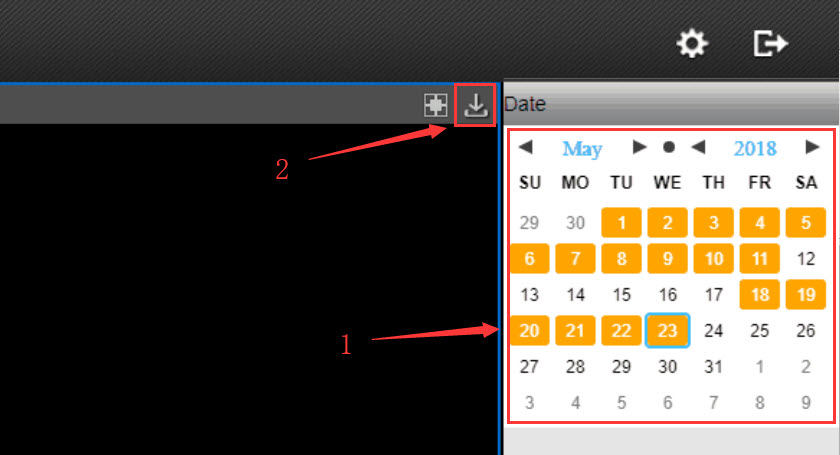
For NVR systems, you can only choose to cut and download a video clip.
Move the green line to locate the specific time, drag the mouse to confirm the download period then click OK to start downloading.
